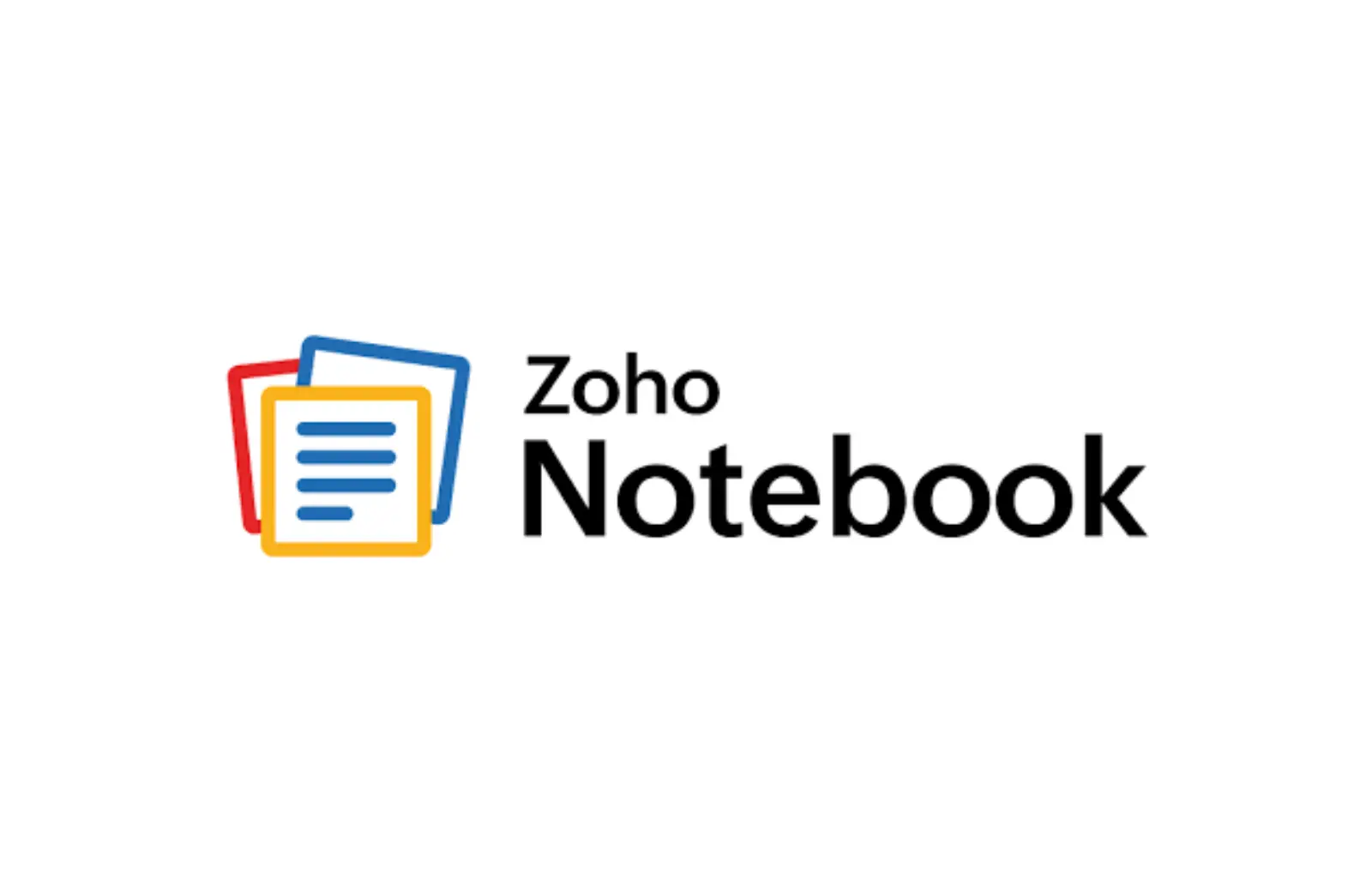
Zoho Note
Introduction
ZoHo Notebook is a multi-functional note-taking application that can be used to record text, images, audio, video, files and other content. It supports multiple platforms, including iOS, Android, Mac, Windows, and Linux, and offers cloud sync so you can access and edit notes anytime, anywhere.
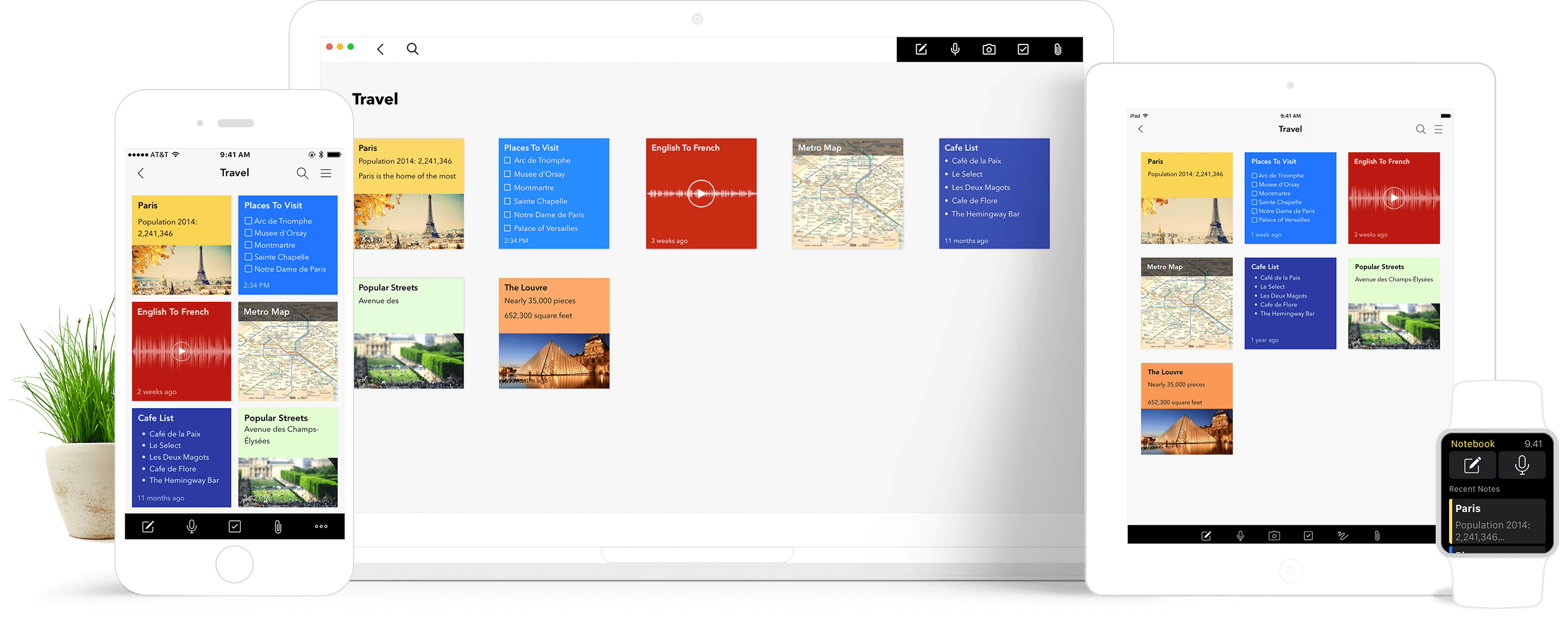
Key features include:
- Multiple note types: Supports multiple note types such as text, images, audio, videos, files, etc. to meet your different needs.
- Rich text editing: Support rich text editing, you can add bold, italics, underline, links, pictures and other formats.
- Checklists and Tables: Supports creating checklists and tables to help you organize tasks and information.
- Tags and categories: You can use tags and categories to organize your notes so you can find them quickly.
- Search: Supports full-text search to quickly find the notes you need.
- Collaboration: Notes can be shared with others and edited collaboratively in real time.
- Security: Supports password protection and two-factor authentication to keep your notes safe.
Some advanced features are provided, such as:
- Voice Notes: Notes can be created using voice input.
- Optical Character Recognition (OCR): Can convert words in images to text.
- Hand Drawn Notes: Notes can be drawn on the screen using your finger or stylus.
- Mind Map: You can create a mind map to organize your thoughts.
- Password protect individual notes: You can set password protection for individual notes.
ZoHo Notebook is available in free and paid versions. The free version includes most basic features, while the paid version offers more advanced features such as offline access, note history, and more.
Advantage:
- Rich functions: Supports multiple note types, rich text editing, lists and tables, tags and classifications, search, collaboration and other functions.
- Multi-platform support: Supports multiple platforms such as iOS, Android, Mac, Windows and Linux, allowing you to access and edit notes anytime and anywhere.
- Cloud synchronization: Provides cloud synchronization function to facilitate you to synchronize your notes on different devices.
- Security: Supports password protection and two-factor authentication to keep your notes safe.
- Affordable price: Free and paid versions are available to meet the needs of different users.
For people:
- Students: Can be used to record class notes, complete homework, organize study materials, etc.
- Professionals: Can be used to record meeting minutes, write reports, organize project materials, etc.
- Writer: Can be used to record inspiration, organize writing materials, etc.
- Personal users: can be used to record every detail of daily life, make to-do lists, manage personal information, etc.